How to Join Your V Rising Server
Connecting to your V Rising server immerses you and your friends in the ultimate vampire survival experience where you can build gothic castles, hunt for blood, and dominate the night together. This comprehensive guide covers both direct connection and server browser methods to ensure you can join your server quickly and troubleshoot any connection issues.Joining a V Rising server with Direct Connect
- Launch V Rising and click Play
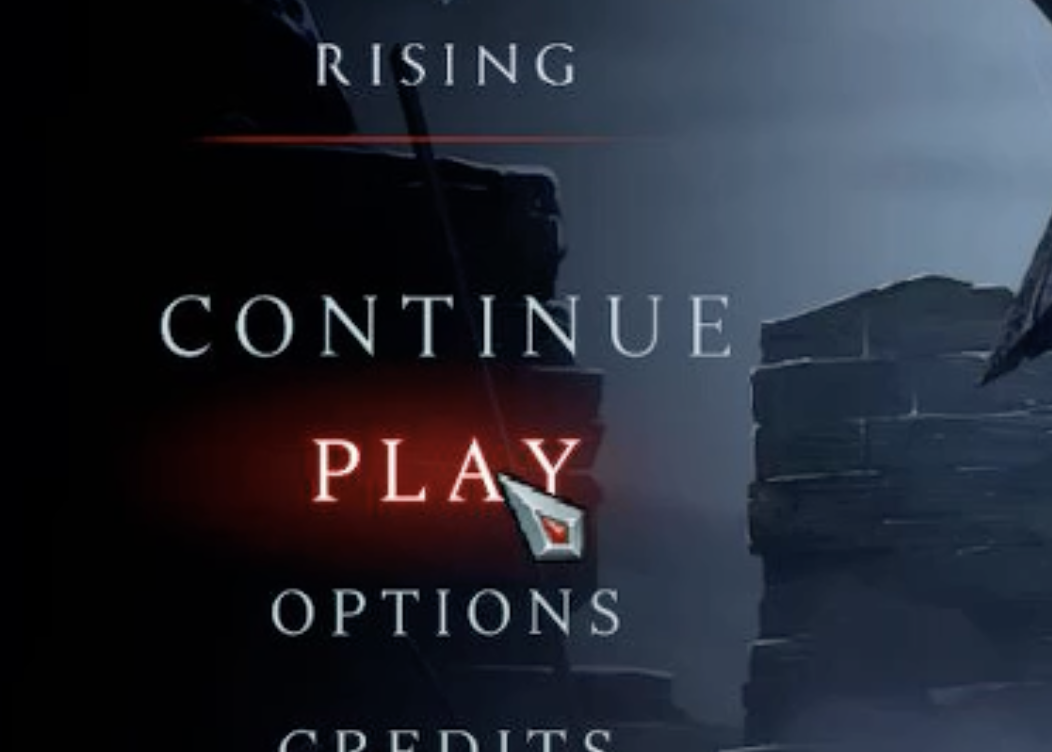
- Choose Online Play
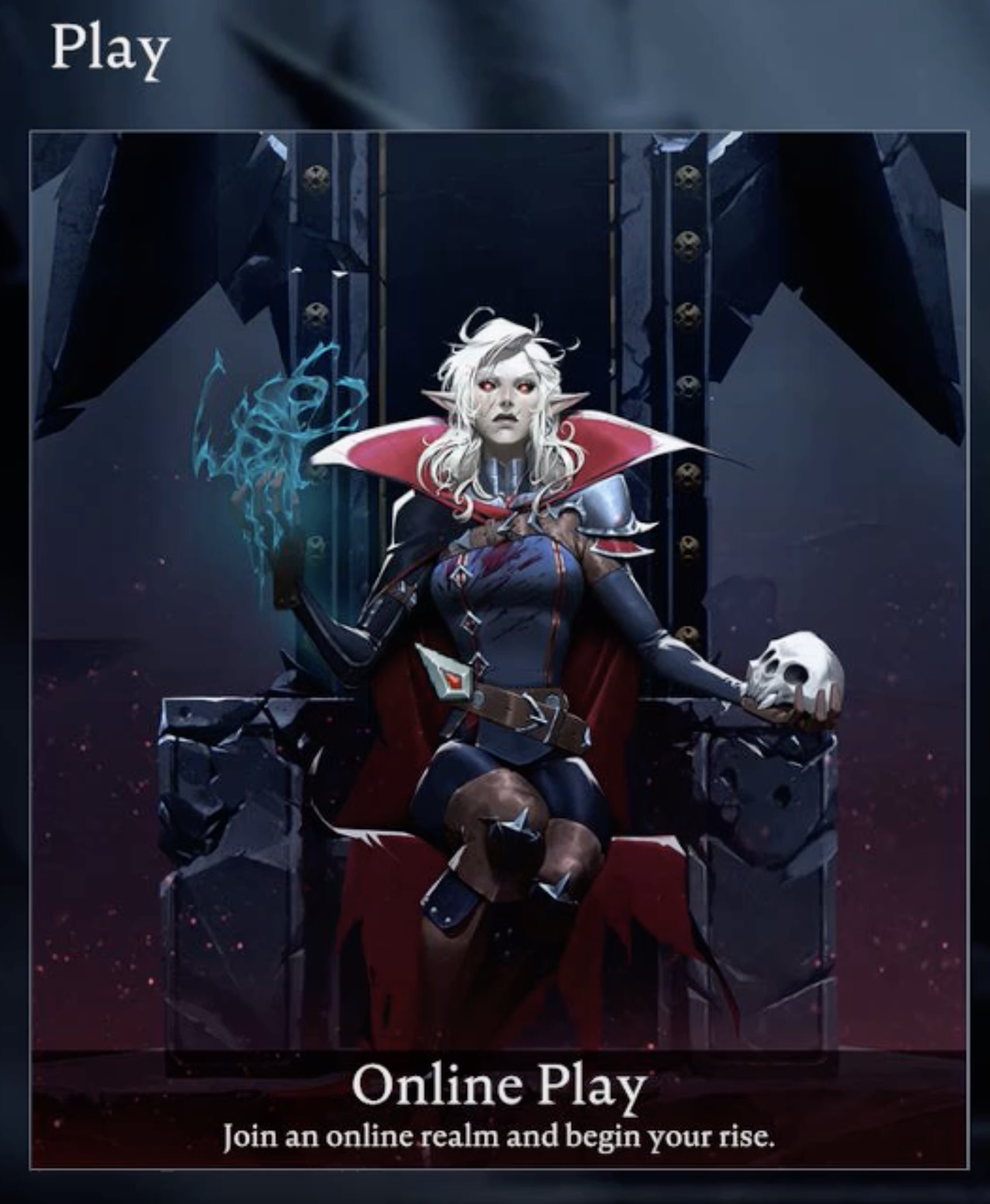
- Click Find Servers
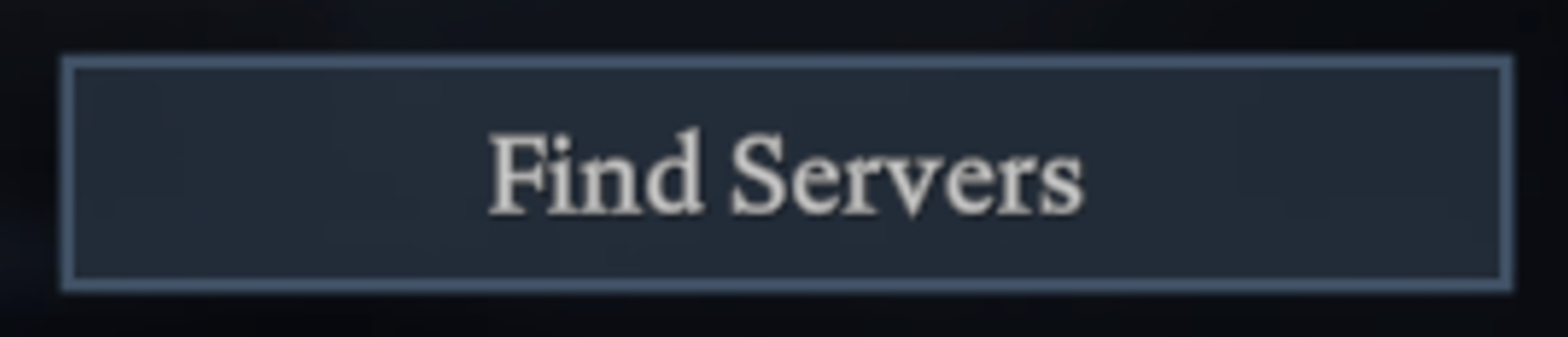
- Click Display all Servers & Settings
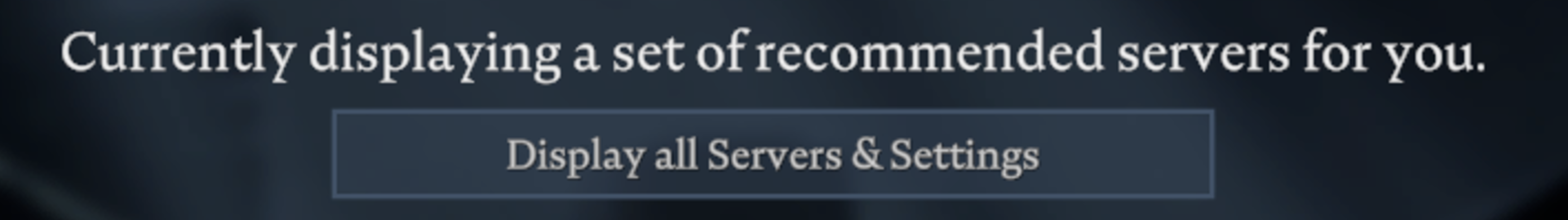
- Click Direct Connect
- Paste your server’s IP and Port and click Connect
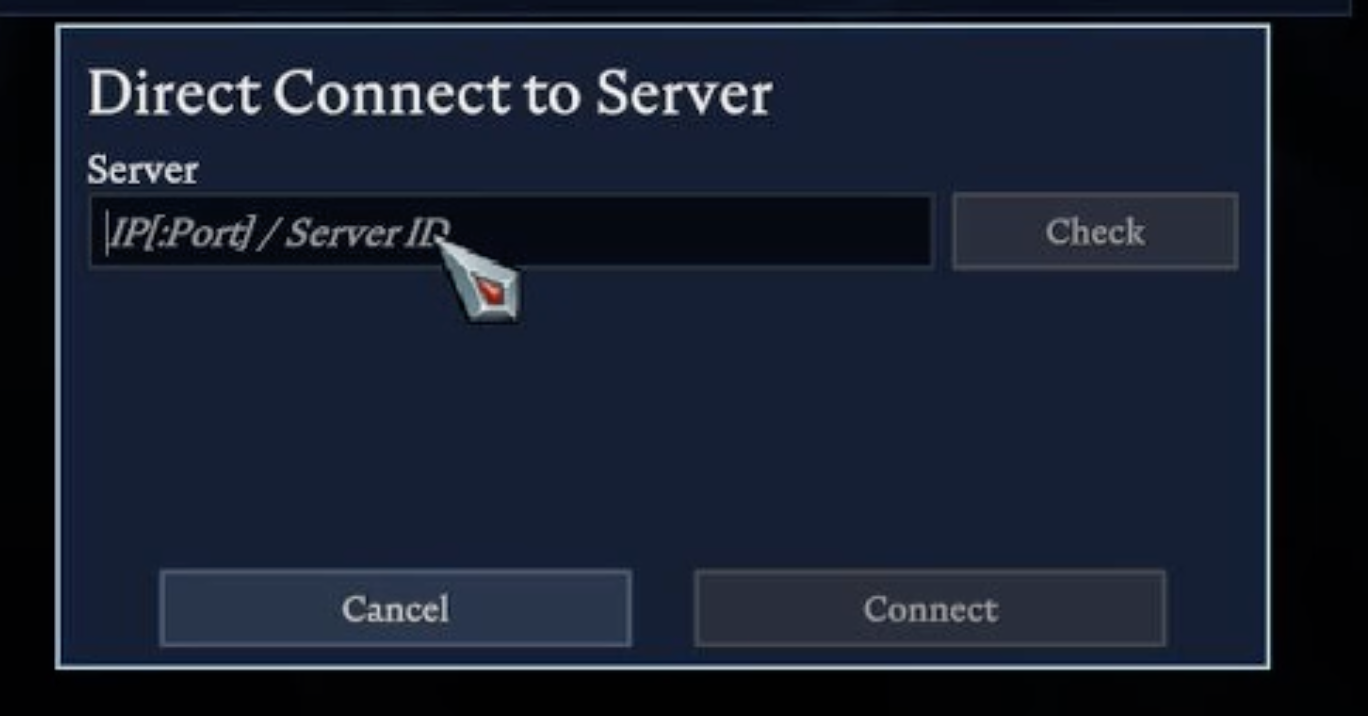
Joining a V Rising server via Server List
- Launch V Rising and click Play
- Choose Online Play
- Click Show all Servers
- Search for your server’s name in the Search field
- Find your server and click Connect
Common Issues
-
Server not appearing in server list: Server may not be publicly listed or offline
- Solution: Use direct connect method with IP address instead of server browser
-
“Server is full” message: Server has reached maximum player capacity
- Solution: Wait for player slots to open or increase server capacity in settings
-
Connection failed or timeout: Network connectivity or server configuration issues
- Solution: Verify server is running and check firewall/port settings
-
Version mismatch error: Client and server running different V Rising versions
- Solution: Ensure both client and server are updated to the same game version
Related Guides
- Configure Server Settings - Customize gameplay options
- Become an Admin - Gain administrator privileges
- Control Panel Overview - Understanding your server management interface
- Enshrouded Server Connection - Similar Steam-based connection process
- General Connection Troubleshooting - Fix common connection issues