Finding SteamID of a Player
To kick or ban a palyer on a Soulmask server, you need to find the ID of the player:- Visit the SteamID Finder website
- In the search bar, input the player’s Steam profile URL or username
- Click lookup, and copy the SteamID64 value
Banning a Player in Soulmask
After you’ve found the Player ID or Steam ID of the player, let’s permanently ban them:- Make yourself an admin (see Soulmask admin setup guide)
- Run the GM command:
gm EnableServerPermissionList 1 1 - In the Startup tab, or to your startup arguments, add
-serverpm=2
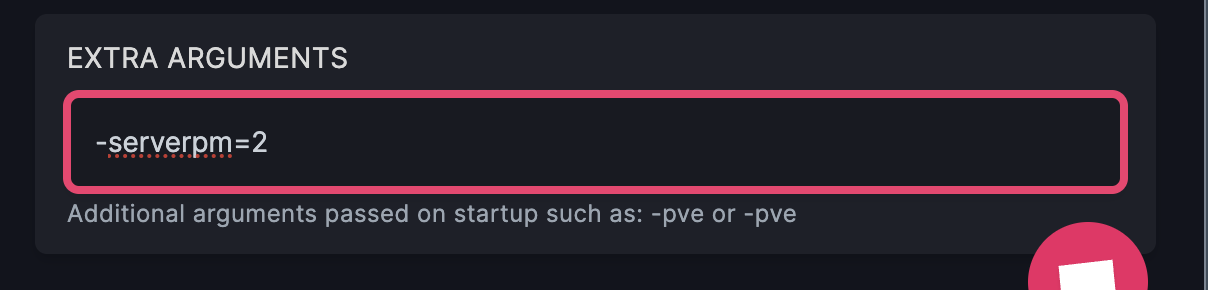
- Run the command:
AddServerPermissionList 1 <steamID>
Unbanning a Player in Soulmask
To unban a player from your Soulmask server, you will need to run the following GM command:- Ensure you’re an admin on the server
- Open the console by pressing the
~key in-game. - Run the command:
RemoveServerPermissionList 1 <steamID>
Related Guides
- Soulmask Introduction - Learn more about Soulmask server hosting
- Change Server Settings - Customize server parameters
- Palworld Player Management - Cross-game player management
- V Rising Player Management - Similar player management system