Restoring a backup
- Stop the server
- Open the Files tab
- Navigate to
/Pal/Saved/SaveGames/<ID>/backup/world - Go into the folder of the backup you would like to restore and select all files
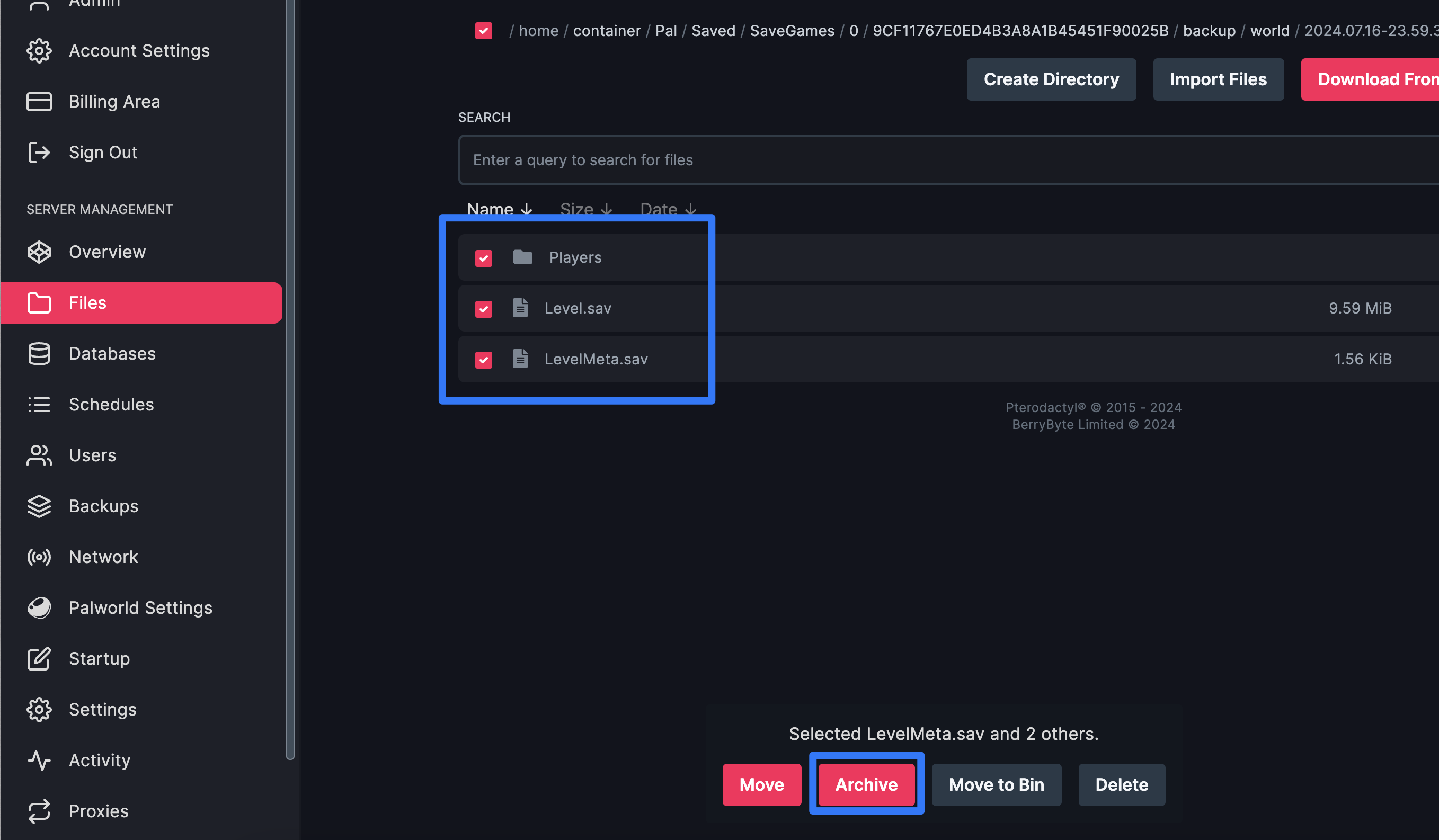
- Press Archive, and move the archive to
/Pal/Saved/SaveGames
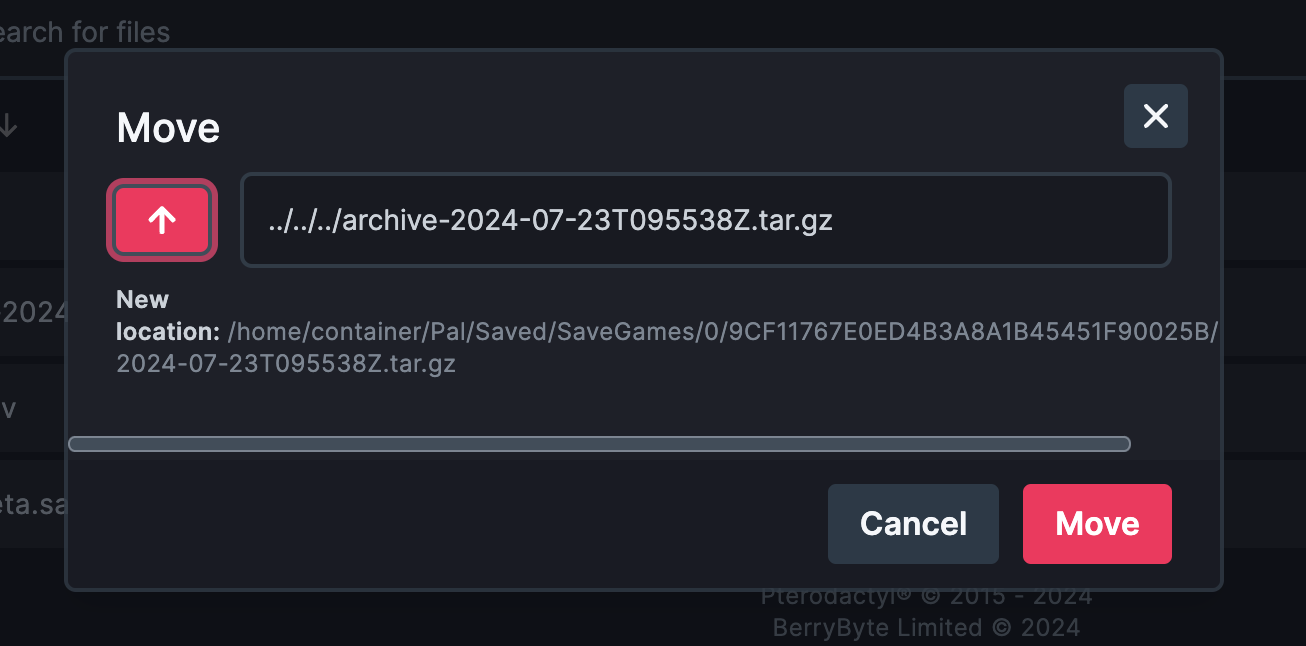
- Unarchive the archive to restore the save and overwrite existing files
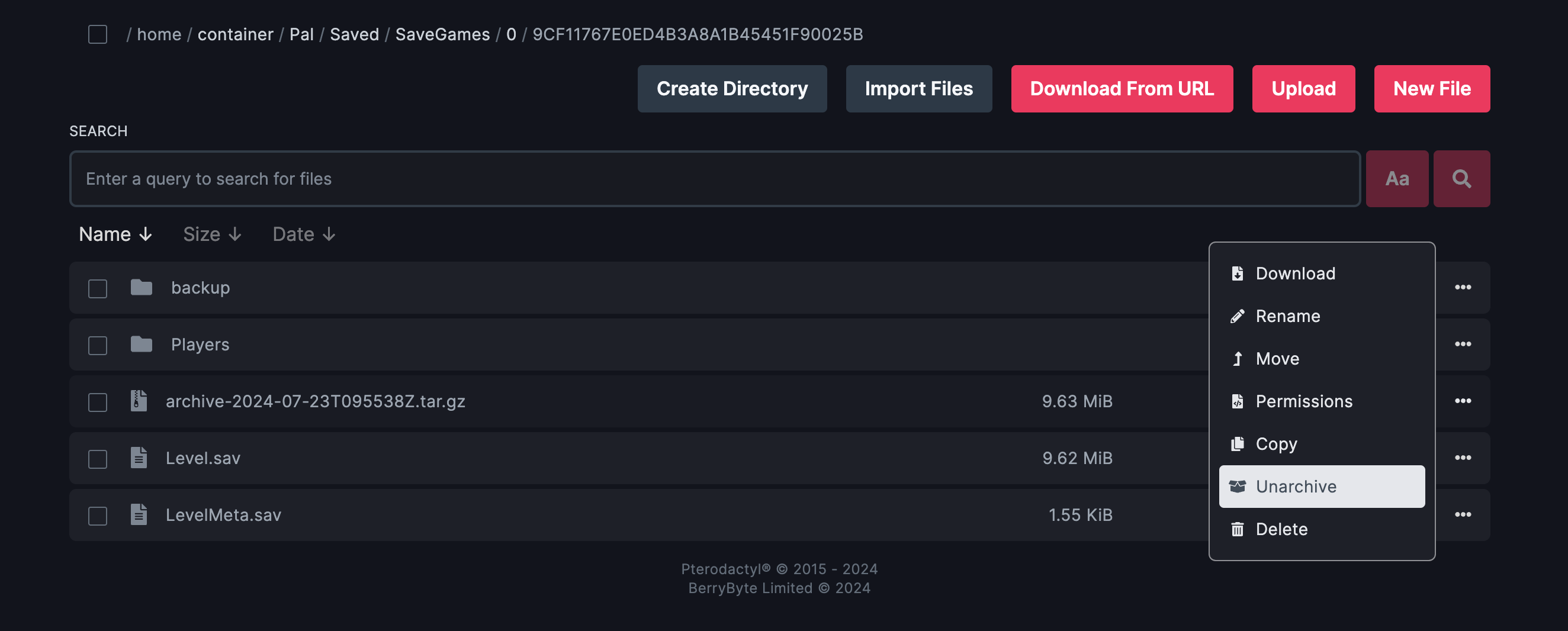
- Start the server