Web Upload
Limited to 100MB.
Zip them first using 7Zip or WinRAR, then upload the archive and click Unarchive. Supported formats:
.zip, .7z, .tar.gz
Server Importer
No size limit.
Go to File Manager → Import Files.
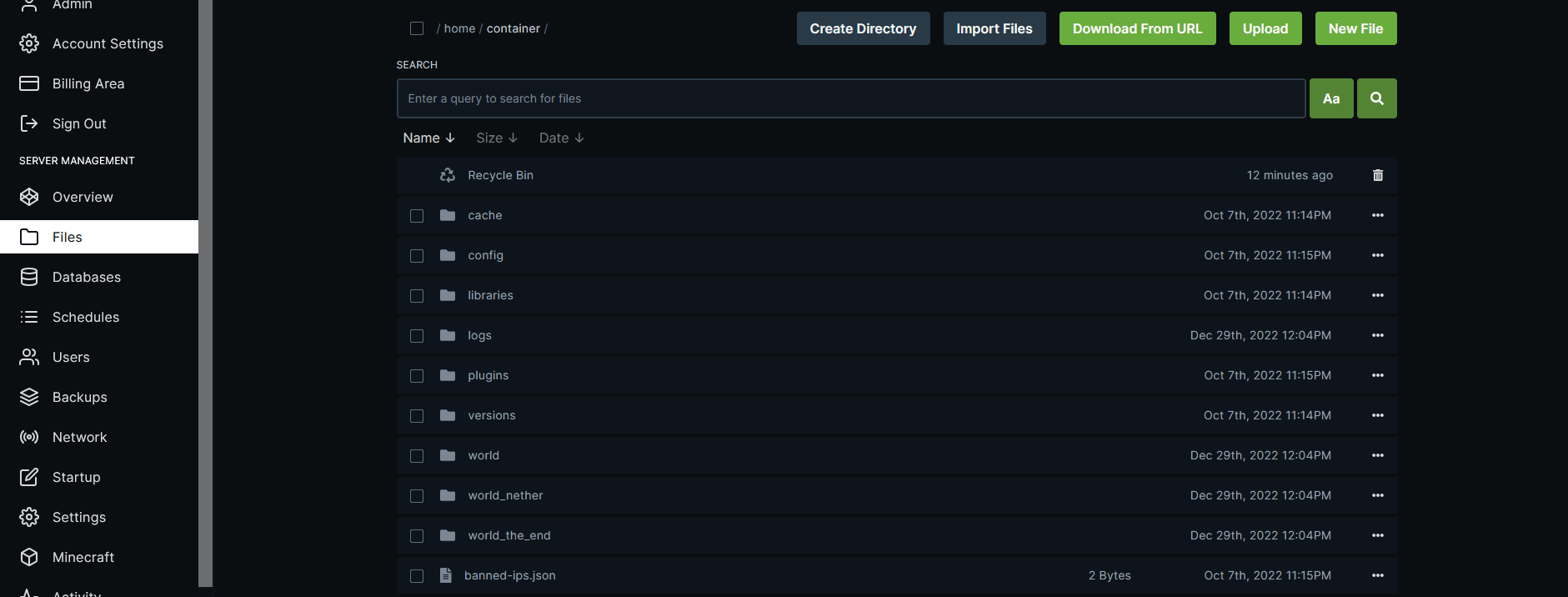
Leave the base directory as default, or specify a folder (e.g.,
/plugins) to import only that folder.
Click Import Files to begin the transfer.
SFTP Upload
No size limit. Recommended for large files.
Recommended SFTP Clients
How to Connect
- Go to Settings → Launch SFTP
- Copy your SFTP details
- Open Cyberduck (or another client)
- Choose Open Connection → SFTP (SSH File Transfer Protocol)
- Enter your credentials
- Drag-and-drop your files into the server
Lots of small files upload slowly.
Zip them first, upload once, and then unarchive them in the panel.
Download from URL
No size limit.
Great for plugins, modpacks, server JARs, and resource packs.
- Go to File Manager
- Click Download from URL
- Enter the file URL, filename, and destination folder
- Click Download
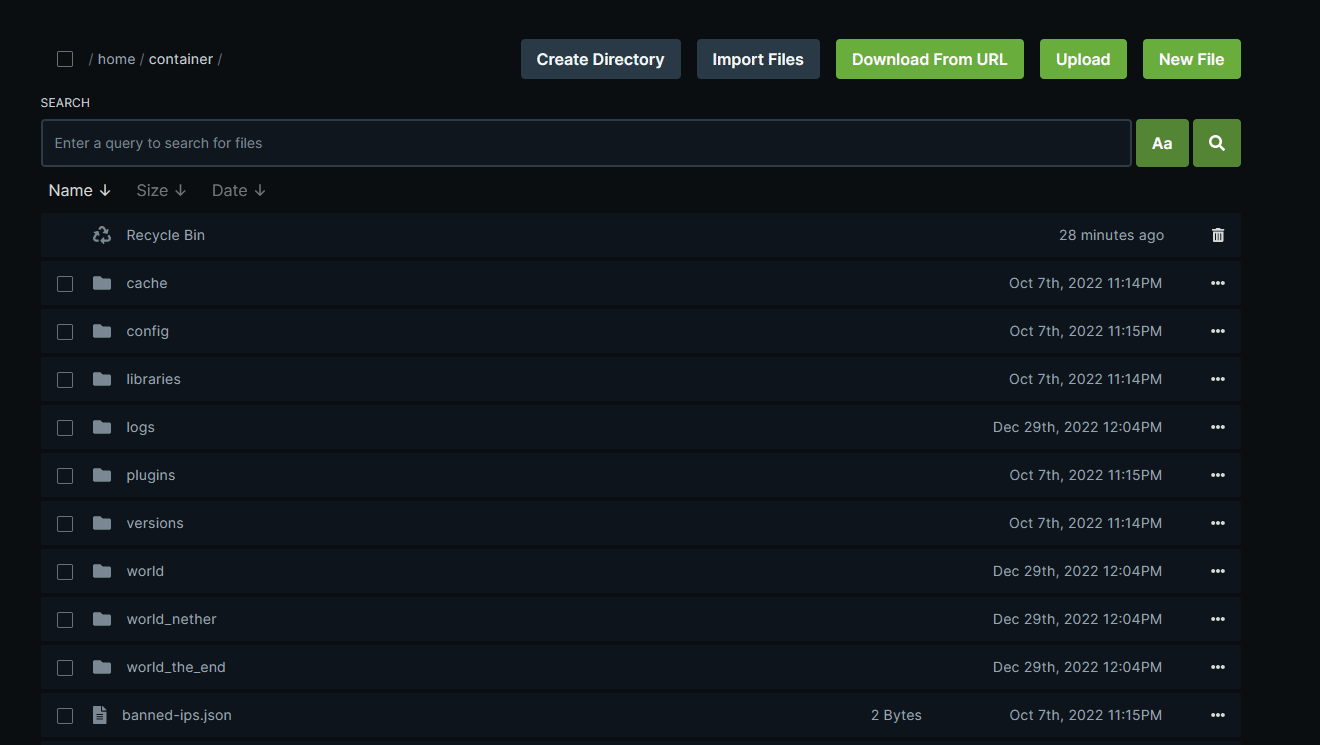
Still not working? Get help