Upgrade Your Server Plan
Need more RAM, players, or performance? Upgrade your plan anytime. Your files stay safe and upgrades happen instantly.How to Upgrade
1. Go to Billing
Log in to billing.berrybyte.net and select your server. Click Upgrade/Downgrade in the left menu.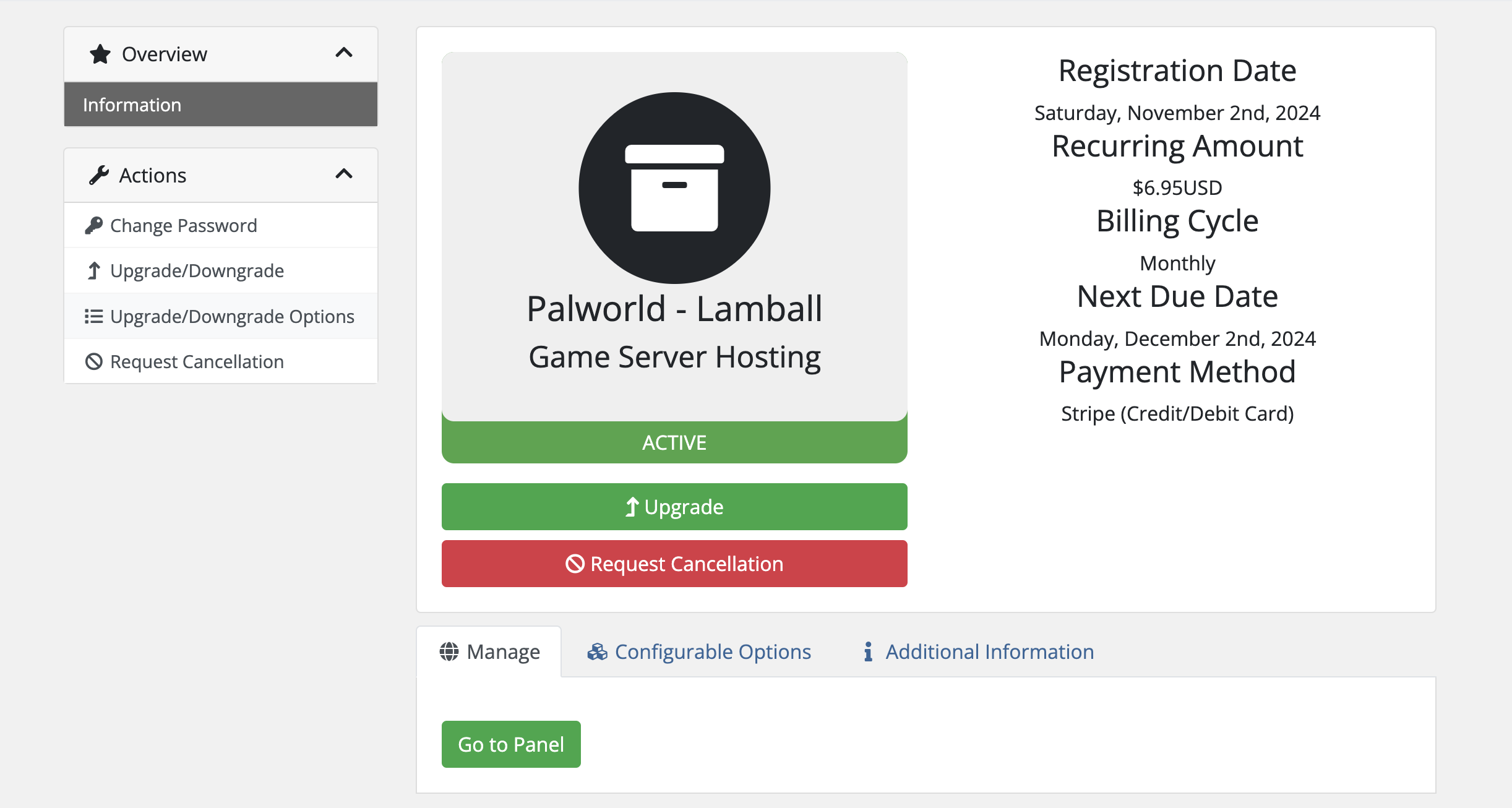
2. Choose Your New Plan
Pick the plan you want. You’ll only pay the difference for the remaining days in your billing cycle.3. Restart Your Server
Restart your server from the dashboard to apply the new resources.Having Issues?
Can’t see upgrade options?- Make sure you’re logged into the right account
- You might already be on the highest plan
- Contact support for help
- Restart your server
- Wait 5-10 minutes
- Still not working? Get help